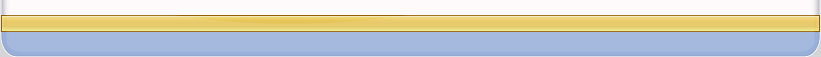What Are Keywords And Why Are They Important For My Web Pages?
If you want your web site to be ranked highly in the search engines, one of the most important factors are your keywords, how you use them, and where you place your keywords on your web pages. To begin with, let's quickly explain exactly what keywords are. For our purposes, a keyword is simply a word, or much more often a group of words, i.e. a phrase, which sum up what your web page is about.
'Long Tail Keywords' is a term referring to the targeting of less competitive keyword niches by joining together several words. Say you are researching tennis racquets, instead of simply using "tennis racquets" as your keyword, you could add some other searched words in your niche to create a long tail keyword, such as "babolat pure drive cortex tennis racquet" and "head liquid metal tennis racquet".
Now let us start looking at your HTML web pages. The 'header' is where your 'meta tags' go. The purpose of meta tags is to provide search engine spiders with certain information about your page, without being visible in the visitor's browser. The three most common meta tags are the 'title', the 'description' and the 'keywords'. Although the keyword Meta Tag is today often ignored by search engines, it's nevertheless worthwhile to include your keywords in the keyword meta tag.
The 'title' tag is usually placed first in your meta tags list because it is generally the first thing a search engine spider looks for when crawling your site. Your page's 'title' tag is often displayed next to your site name in the search engine listings, thus providing the searcher with an idea of what your web page is all about. It's extremely important to use the 'title' tag properly and to include your keywords or key phrase, i.e. what you want your site to rank highly for.
Next in importance comes the meta 'description' tag. It's important because like the 'title' tag, most of the important search engines will list your description tag with your website name and title tag in their search results. A useful way to think of doing this can be to create your tags like you would an advertisement for your site or a Google Adwords Ad. Remember that you always want to include the keywords or key phrases that you've decided you want your site to be ranked for.
It is also important to use H1 tags at or near the top of your web page, and make sure you include the keywords or the key phrases you have selected for ranking well in the search engines.
Another important tag when building your Adsense sites is the image 'alt' tag or the image 'title' tag. These tags are used to describe the image on the web page it refers to. Since search engine spiders read these tags, it's a good idea to use your keywords and key phrases in these tags.
However, a word of caution, take care not to overdo it. It's possible to 'over optimize' your web pages and that will count against your pages in your search engine results. It's very important not to stuff, i.e. repeat, many keywords into your image and title tags. Just use your selected keywords or your key phrase.
The next on-page factor that helps improve your search engine results is called 'keyword density'. Keyword density is the ratio of the number of times a particular keyword or phrase occurs to the total number of words on the web page. The consensus for keyword density on a web page is about 4% to 6%. Maybe you can get away with a higher density but take care not to overdo it. As already mentioned, keyword stuffing can lead to your web pages being penalized by the search engines.
A useful way of figuring out your keyword density or analyzing a competitor's web site is to use the Google Toolbar. Search for one of your keywords or key phrases, then when you see the results, click one of your competitors' results, or your own site's result and load the site into your browser. On the Google toolbar there is a blue information button. Click the button and select 'cached snapshot of page'. This will display the page with your search text highlighted, this providing an indication of the keyword density.
You can also select the 'cached text only' link which will display in the frame above your web site in order to view your page as the search engines actually view it. This gives some insight and it's possible to see why these tags are so important in helping your site to rank well. All of these on-page factors go a long way to help you to rank well for your keywords or key phrases and the tips I have listed will help you understand why your competition is listed above your site in the search engine rankings.
|
 Montgomery Montgomery, Safety Harbor, Kettering, Florence, Garfield Heights, Blue Springs, Castle Rock, South Burlington, Tulare, Oregon, Rock Hill, Mississippi, Urbana, Havelock, Commerce City, Pleasanton, Dickinson, San Luis Obispo, New Albany, Destin, Foster City, New Lenox, Watertown, Winston-Salem, Doral, Lake Wales, Nevada, Virginia, Melbourne, Shakopee, Beachwood, Abbeville, New Hope, West Haverstraw, Cicero, Pinellas Park, Robstown, Whitefish Bay, Minot, Tifton, Glendale, Siloam Springs, West Plains, Flagstaff, San Juan, Tarrytown, Kingsport, Fitchburg, Germantown, Hutchinson, Greenfield, Hermiston, Cathedral City, Van Buren, Rochester, Perry, Kansas, Mokena, New Mexico, Perth Amboy, Goose Creek, Iowa, Saratoga, Englewood, Durango, Maine, Norton Shores, Logan, Ohio, Port Arthur, Idaho
Keyword Analysis Service What Are Keywords Keywords Google Sandbox Keywords And Linking Keyword Research Discovery Keyword Optimization Prominence Keyword Optimization Kei Free Keyword Competition Tool
|
|