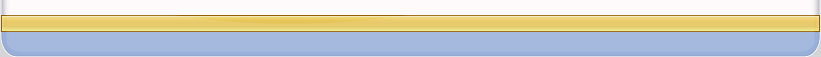Keyword Research & Keyword Discovery
When you are setting up your search engine strategies, there are three main phases to keyword research and how to properly analyze your keywords. The first phase is 'keyword discovery' which is determining which words people are searching for and how many searches are being performed monthly. The second phase is keyword optimization which is the method used to correctly optimize your keywords and key phrases for your niche.
The third phase is known as the keyword effectiveness index, KEI for short, which is an indicator of the effectiveness of a keyword in terms of search frequency and competition for the keyword.
You need to properly research the keywords for your niche, i.e. for the website you are planning to build. If you adopt a niche which you haven't properly researched, your website's results in terms of search engine traffic will be less than desired.
The most important part of your keyword research is 'keyword discovery'. You need to prioritize your keywords after creating a large list of related and relevant keywords which apply to your chosen niche. One of the easiest ways of starting your keyword discovery is to visit Yahoo Search Marketing and use their keyword selector tool to find out how many searches have been made for your main keyword.
Why are you doing this analysis? It's to find a strategy for your 'second tier' keywords and long tail keywords. Second tier keywords are usually the top ten to twenty key words or key phrases that are related to your main keyword and which receive more than about 3000 searches per month. Long tail keywords are the key phrases that go deeper than the second tier keywords and which receive less than 3000 searches per month.
Let's do some initial research on the keyword Tennis Racquets, using the keyword selector tool at Yahoo Search Marketing (use the link above). Once you're there, click the link marked 'keyword selector tool' and a pop-up window will appear. Enter the phrase Tennis Racquets in the text box provided and then click the arrow.
Now, if you want to drill down your phrases in order to tighten up the niche, you can click one of the key phrases to get all the keywords and phrases that appear under that phrase. Click Used Tennis Racquets and you'll see the phrases searched related to Used Tennis Racquets. Copy the keywords and phrases you want to use for your niche website and paste them into a .txt file with just one key phrase per line.
We're now going to use another tool to find related search phrases given that the keyword selector tool will only provide us searches with the words you initially typed in. In this example Tennis and Racquets. The best tool for drilling down the depth of your keywords and phrases is Word Tracker. Word Tracker is not a free service but it is very good value for money since it will help to broaden your keyword phrases and gather related and relevant key words and key phrases.
WordTracker is quite a powerful tool and it can help you in several ways. I'll briefly review how you can use WordTracker to help you with your keyword discovery and keyword research.
If you don't yet have a WordTracker account, you can sign up for a free trial by clicking the link above. Once you're a member and you have logged in, follow their short tutorial. If you want, you can read their Help section for a more detailed tour. Click the 'keyword universe' link and a new window will pop up, split in two frames.
The left frame helps research keywords related to your niche. The right frame provides more in-depth data about your keywords. You'll view the number of searches performed this month , the predicted amount of searches, and a 'dig' button. More about 'dig' later. Enter your main keyword and then click 'proceed'. The WordTracker engine will then gather up all related keywords and display them for you.
So, in our example, WordTracker has provided 300 keywords and phrases related to the term Tennis Racquets. Now you can research each of those related keywords and phrases to see if they are worth using. Click one of the search phrases and you'll see results appear in the right frame. These are the results for the popularity of the keyword or phrase you selected and it will go a step further and drill down even deeper for the phrase.
The results displayed will inform you how many times the phrase was searched for and the predicted search results for next month. The 'dig' button helps you to drill down even further and research more second tier and long-tail keywords.
So now, assuming that we are satisfied with the keywords that WordTracker has provided, let's continue analyzing to get an idea of the competitiveness of the keywords. Click the link in the blue table at the top that says "Click here to add all keywords to your basket". A new window will appear. You can then select the keywords you want to use for further research by deleting the unwanted words. Just select the box next to the unwanted keywords, then click 'delete'.
Now click the competition search image at the top of the page. You'll see a new page that permits you to analyze the competitiveness of the keywords. You can only choose two search engines at a time, I always select Google and Yahoo because they are the most important search engines out there. Leave the KEI and quotes as they are with 'yes' selected.
This will provide you the KEI for the keywords as well as the exact phrase matches. The higher the KEI the better for each keyword, which means that there is less competition for that key phrase based on the amount of searches performed each month.
After you are finished your research and are sure you have good related and relevant keywords, you need to return to WordTracker step 3 and click 'export keywords' and save them to a file on your computer, or have WordTracker email them to you.
Finally, do remember that there is an alternative, quick (and free!) method of finding out which of your keywords has the least competition.
|
 Mokena Mokena, Covina, Justice, Washington, Wyoming, Charleston, Paducah, Marco Island, Boulder City, West Plains, Helena-West Helena, Durant, South Burlington, Camarillo, Columbus, Libertyville, Hemet, Columbus, Utah, Abbeville, Sandy Springs, Anaheim, Elizabeth, Hyattsville, Sanford, Guam, Washington, Lake Mary, Carlsbad, Cypress, Seal Beach, Amsterdam, Tallahassee, Moultrie, Cayce, Brookings, San Luis Obispo, Merrill, Arkansas, Colorado, Roseburg, Maywood, Van Wert, Brookfield, Irvine, Jeannette, Somerville, New London, Holly Springs, Texas, Massachusetts, Yucaipa, Sunnyvale, Marion, Midland, Niceville, Rancho Santa Margarita, Snyder, Connecticut, Raytown, Bellefontaine Neighbors, Nacogdoches, Kingsville, Arizona, Helena, Brea, Westlake, South Holland, Streator, Sharon, Chillicothe, Torrance, Billings, Galveston, Sebring, East Lansing, Bound Brook, Humble, Morristown, Mandeville, Schertz, Portsmouth, Pittsburg, Port Hueneme, Schererville, San Francisco, Ocoee, Clinton, Winter Garden, Neosho, Fitchburg, Garden City
Keyword Analysis Service What Are Keywords Keywords Google Sandbox Keywords And Linking Keyword Research Discovery Keyword Optimization Prominence Keyword Optimization Kei Free Keyword Competition Tool
|
|